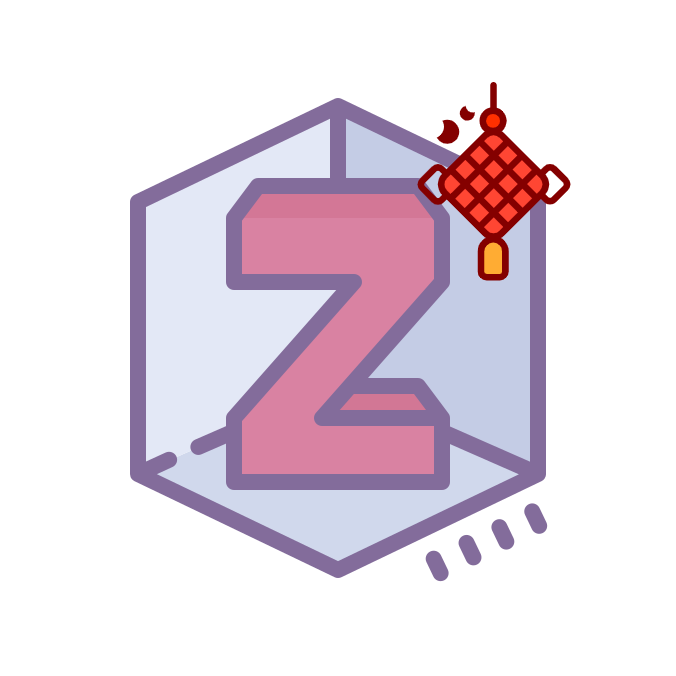Zotero 事件机制
...大约 2 分钟
Zotero 事件机制
Notify 事件是 Zotero 内部的一种事件机制,在包括条目创建修改删除,文件打开关闭,标签页打开选中关闭,同步触发等情况下将发送 Notify 事件。
大部分插件都会用到 Notify 事件,可通过 Zotero.Notifier.registerObserver 添加事件,Zotero.Notifier.unregisterObserver 移除事件。
Notifier 支持的事件类型包括(可能不全):
type Event =
| "add"
| "modify"
| "delete"
| "move"
| "remove"
| "refresh"
| "redraw"
| "trash"
| "unreadCountUpdated"
| "index"
| "open"
| "close"
| "select";
支持的事件对象包括:
type Type =
| "collection"
| "search"
| "share"
| "share-items"
| "item"
| "file"
| "collection-item"
| "item-tag"
| "tag"
| "setting"
| "group"
| "trash"
| "bucket"
| "relation"
| "feed"
| "feedItem"
| "sync"
| "api-key"
| "tab";
源码位置:chrome\content\Zotero\xpcom\notifier.js
注册监听器
declare namespace _ZoteroTypes {
interface Notifier {
/**
* @param {Object} [ref] signature {notify: function(event, type, ids, extraData) {}}
* @param {Array} [types] a list of types of events observer should be triggered on
* @param {String} [id] an id of the observer used in debug output
* @param {Integer} [priority] lower numbers correspond to higher priority of observer execution
* @returns {string}
*/
registerObserver(
ref: { notify: Notifier.Notify },
types?: Notifier.Type[],
id?: string,
priority?: number
): string;
}
}
为 types 事件设置回调 ref,返回监听器 id。
例:
notifierCallback = {
notify: async (
event: string,
type: string,
ids: Array<string>,
extraData: object
) => {
// You can add your code to the corresponding notify type
if (
event == "select" &&
type == "tab" &&
extraData[ids[0]].type == "reader"
) {
// Select a reader tab
}
if (event == "add" && type == "item") {
// Add an item
}
},
};
let notifierID = Zotero.Notifier.registerObserver(notifierCallback, [
"tab",
"item",
"file",
]);
注销监听器
declare namespace _ZoteroTypes {
interface Notifier {
unregisterObserver(id: String): void;
}
}
取消对应 id 的监听器
例:
Zotero.Notifier.unregisterObserver(notifierID);
触发 Notify 事件
一般情况下,不需要手动触发。
单个触发
/**
* Trigger a notification to the appropriate observers
*
* Possible values:
*
* event: 'add', 'modify', 'delete', 'move' ('c', for changing parent),
* 'remove' (ci, it), 'refresh', 'redraw', 'trash', 'unreadCountUpdated', 'index'
* type - 'collection', 'search', 'item', 'collection-item', 'item-tag', 'tag',
* 'group', 'relation', 'feed', 'feedItem'
* ids - single id or array of ids
*
* Notes:
*
* - If event queuing is on, events will not fire until commit() is called
* unless _force_ is true.
*
* - New events and types should be added to the order arrays in commit()
**/
declare Zotero.Notifier.trigger(event: String, type: String, ids: Number | Number[], extraData?: any, force?: Boolean);
/**
* Queue an event until the end of the current notifier transaction
*
* Takes the same parameters as trigger()
*
* @throws If a notifier transaction isn't currently open
*/
declare Zotero.Notifier.queue(event: String, type: String, ids: Number | Number[], extraData?: any, force?: Boolean);
例:
Zotero.Notifier.trigger("add", "tab", [id], { [id]: data }, true);
队列触发
Zotero.Notifier.commit(queues, (transactionID = true));
例:
const notifierQueue = new Zotero.Notifier.Queue(); // Initialize a notifier queue
// Do something
await Zotero.Notifier.commit(notifierQueue); // Trigger the queued notifies